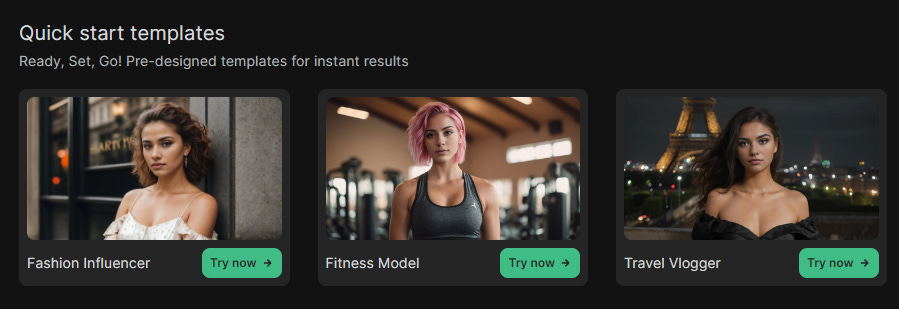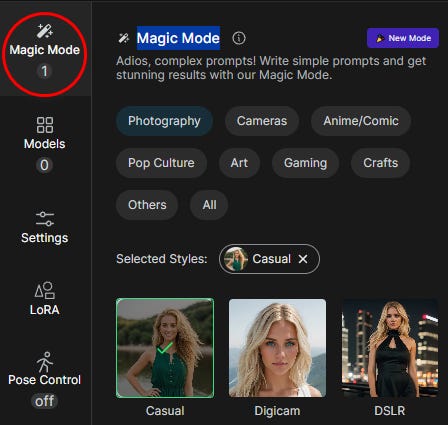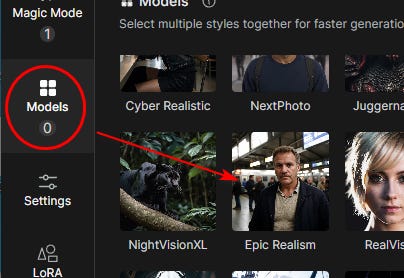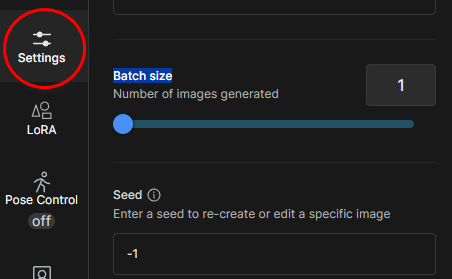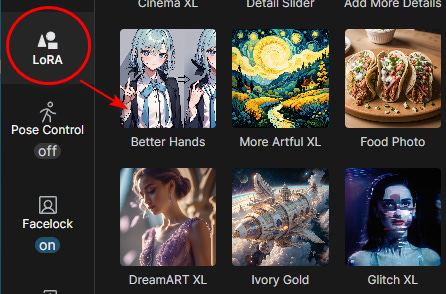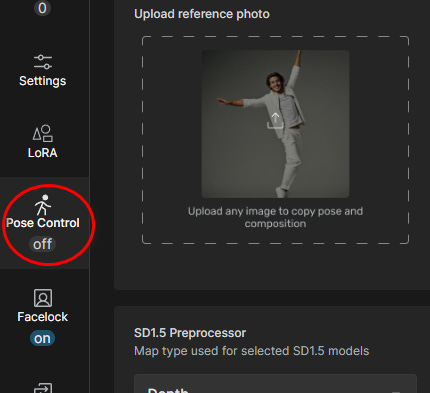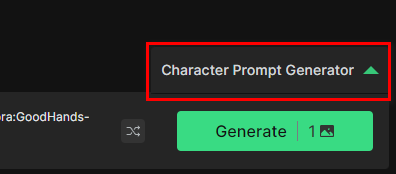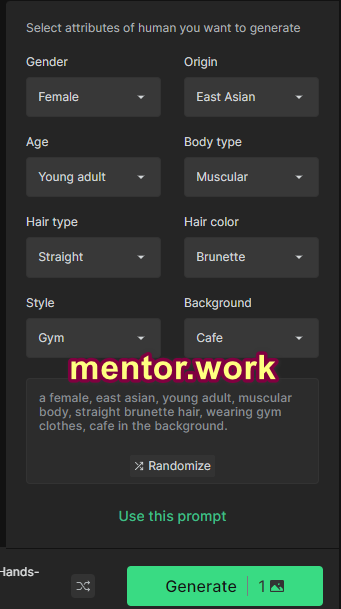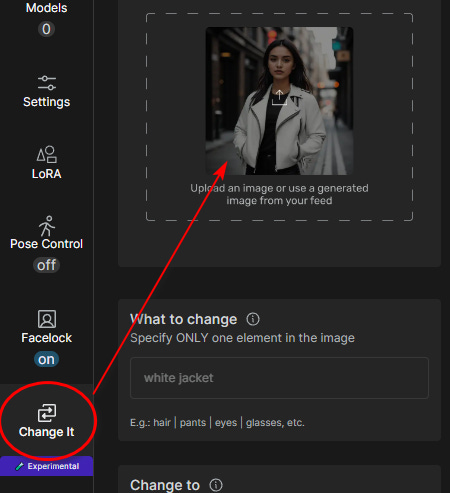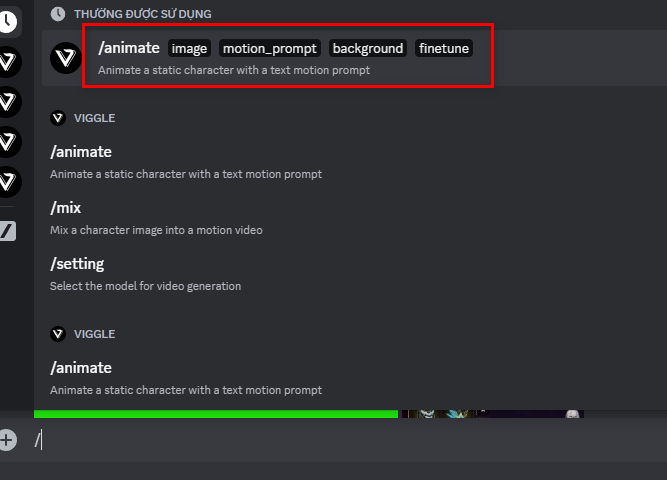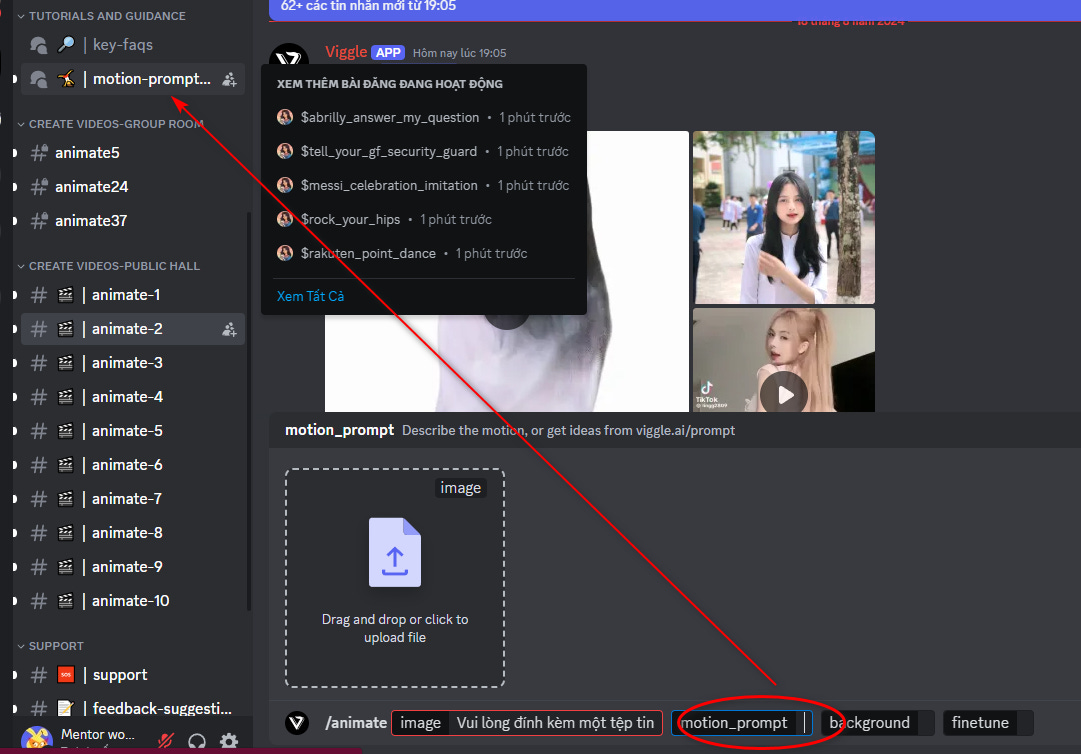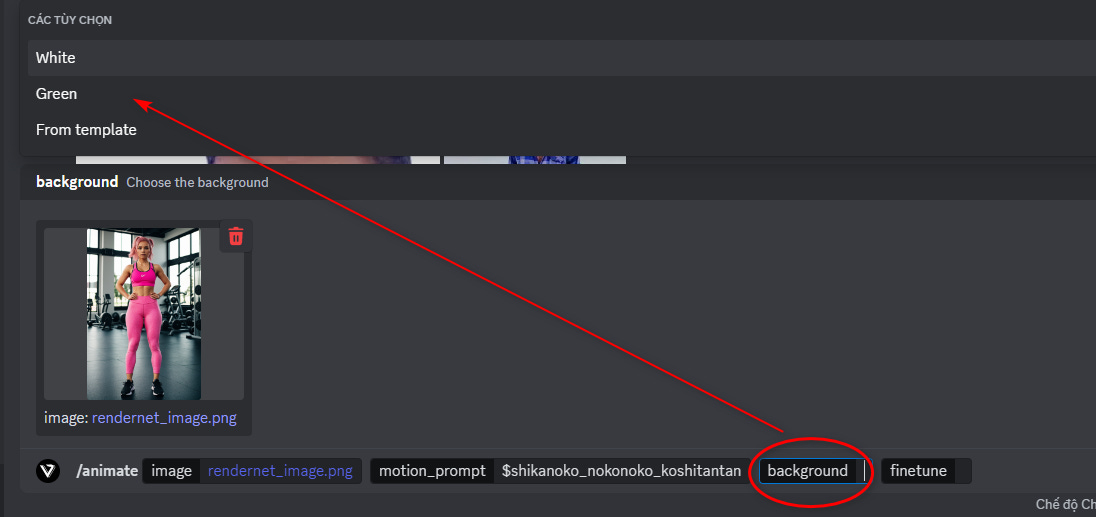How To Created a Viral Dancing AI Influencer (Free + Easy)
First, create a model.
Register at rendernet.ai (there is a free trial available).
Some sample templates are available under Quick start templates. In this example, I select the Fitness Model.
In Magic Mode, select Photography and then Casual (you can try different options later, as each choice will yield a different result).
In the Models section, choose Epic Realism.
In the Settings section, there are two options:
Batch size: changes the number of images generated.
Aspect Ratio at the bottom: changes the frame size to suit your needs.
In the Lora section, select Better Hands for better hand quality in the images. You can choose other options if hand quality is not a concern.
For the pose, if you want to create a specific pose, take a photo and upload it.
Click on the Character Prompt Generator at the bottom right of the screen. One of the unique features of Rendernet is the vast array of interesting options.
For instance, you can select the gender, age, or background (like a café or gym floor).
You can adjust the command to your liking before clicking generate.
Another interesting point is that you can upload a photo of any model and ask the AI to change the hair, eye color, or outfit.
Step 2 is to make the model dance.
The tool used is viggle.ai
There are many templates available for selection. You need to log in to Discord, then select animate 1 to 10 on the left sidebar.
Click on the input bar at the bottom, type / and you will see 4 options for the image. For the image, choose a clear one with visible hands and feet (this will yield better results).
Motion_promt is for selecting a template. If you are unsure, click up to find one. You can also find templates at https://viggle.ai/prompt
For example, here we use $shikanoko_nokonoko_koshitantan
For Background, you can choose green, white, or like the template.
Set Finetune to On, hit enter, and wait for the result. Since many people use it, you need to wait and download the result immediately, or it might get lost.
Step 3: If you want to make money as a model, join fanvue.com, which provides a platform and tools for AI models to chat with fans and earn support.