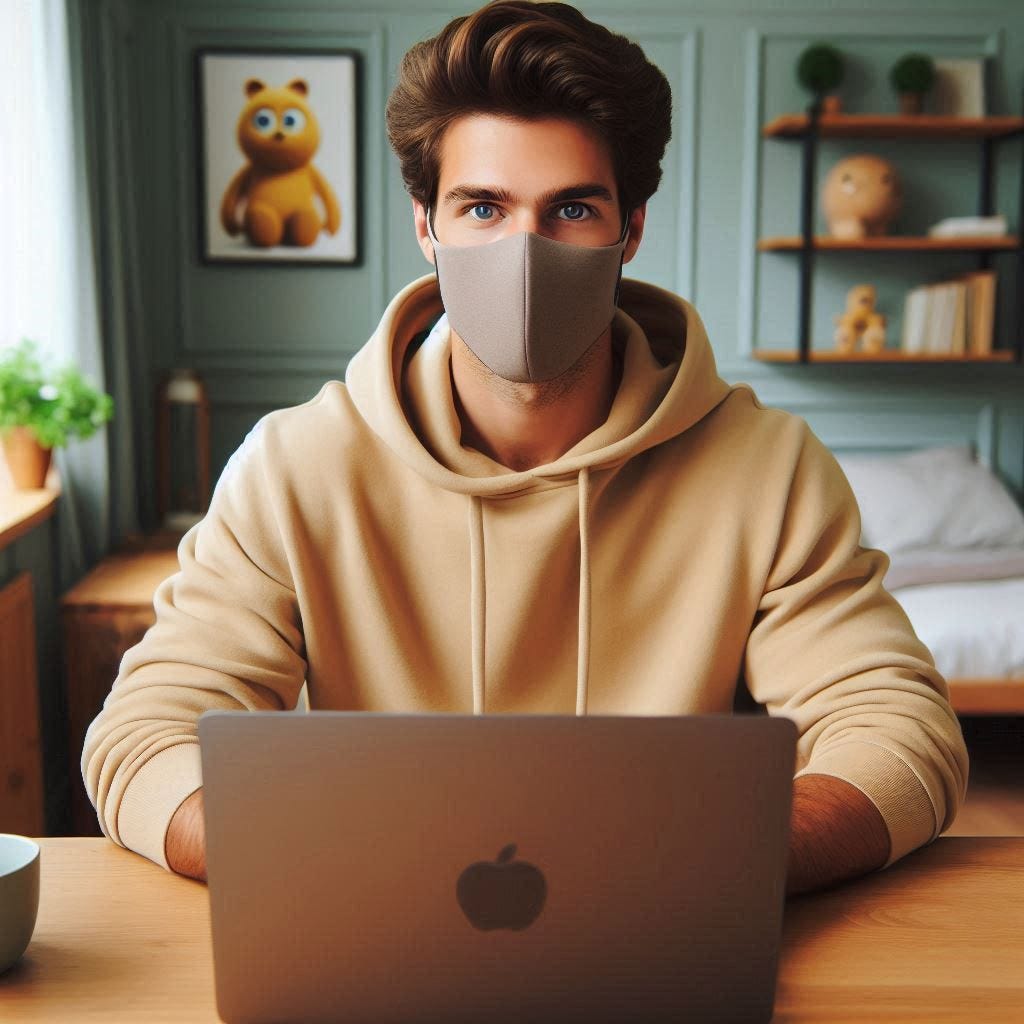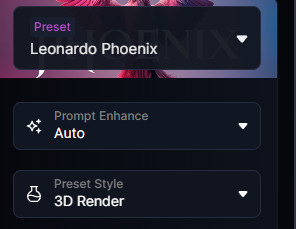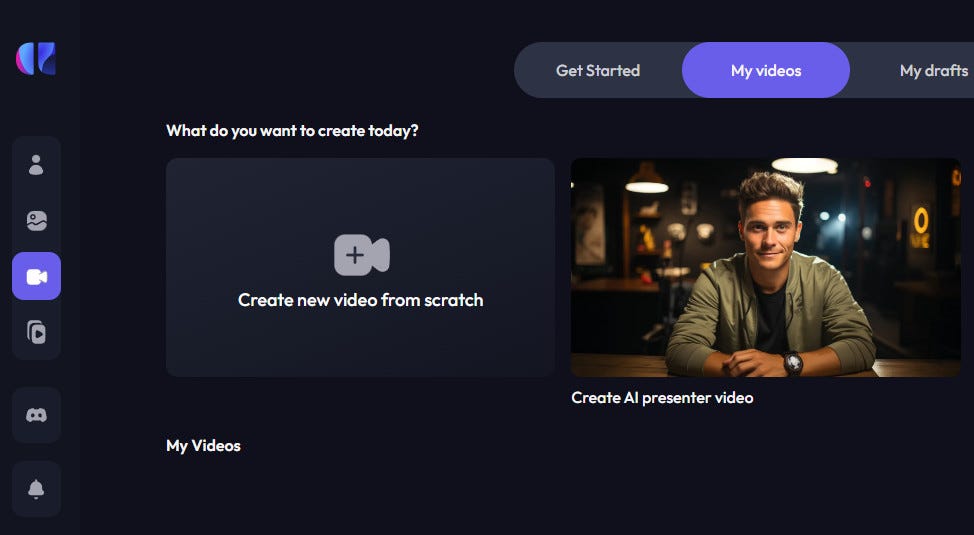1.Creating Your AI Avatar
Today, I'll show you how to create your own AI talking avatar for free. First, use Bing AI (Co-Pilot). Sign up using the link here. Input specific details like age, clothing, and hairstyle to generate your avatar.
My prompt: Create an image depicting a handsome 25 years old male sitting at a desk behind his open Apple laptop. he is wearing a light yellow HOODIE. he has Dread hair. font facing the camera. He is wearing a “BLACK” face mask sitting straight and centred. nice small home office background. The style is inspired by Pixar's animated style.
Result:
Typically, most people use it that way, but after testing several websites and commands, I found that Leonardo's new application yields better results. You can click the link here.
Pls. choose Leonardo Phoenix / 3D Render
The results are quite impressive.
2.Animating Your Avatar
Now, let's bring your avatar to life! We'll use Artflow for animation. Register or sign in using the link provided. Navigate to Video Studio, upload your avatar image, and type out the dialogue. Export and animate the video.
Remember, these avatars not only engage viewers but can also open up new opportunities to monetize your content. Subscribe to my channel for more tips on leveraging AI to boost your YouTube presence and earnings.